In a recent press release, TransUnion/TLO announced “a powerful new Social Media Search feature” that allows you to enter up to five email addresses associated with your subject (see next image) and TLO will scour over 145 social media sources to, “Potentially verify identity and gain insight on associations and relationships through data that helps create a more complete view of a subject.”
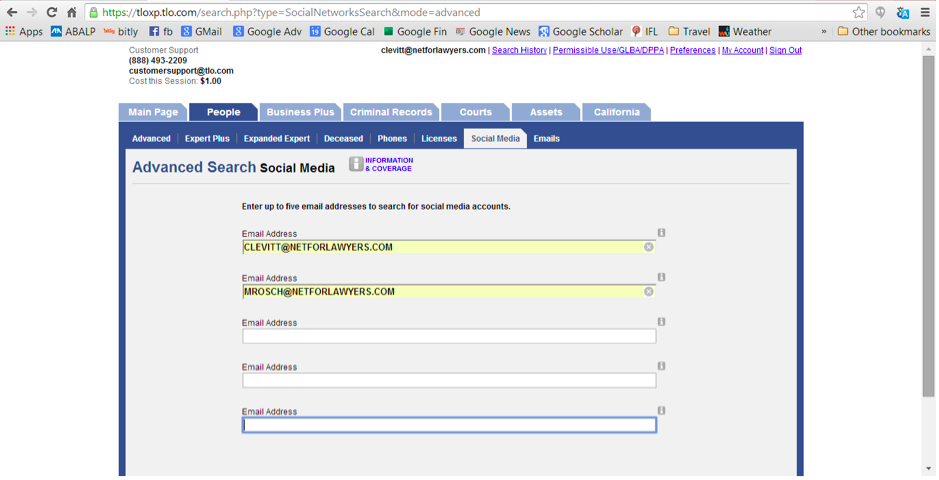
The search can be run independently or in tandem with other searches if the “Social Media/Run Search” Icon is displayed. TLO explains that for the price of $1.00 per hit (no hit, no charge), your search results might include: name, age, gender, potential online profiles for a subject that link directly to external social websites, and profile photographs (see next image).
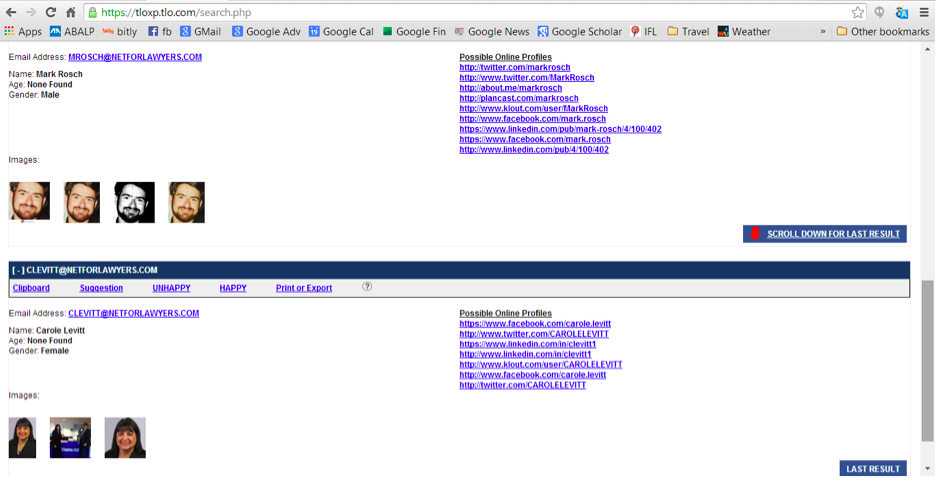
In these results, for example, if you click on the Facebook result displayed for Carole’s email address (https://www.facebook.com/carole.levitt), Carole’s timeline is displayed to you (see next image), but with very limited information if you are not logged in. Even then, unless you are her Facebook friend, you won’t see much information because of Carole’s privacy settings. However, you will at least be able to verify that she has a Facebook account and can ask a judge to order her to turn over the account if you can show the judge that the information is relevant to the matter at hand.

For those who have a “User Groups” account with TLO, your administrator will need to activate the Social Media Search feature, but for all other TLO customers, it will be available automatically. The search is only available on a transactional basis and not included in flat rate or per seat pricing plans.
But, Just How Useful is This New Search?
Searching by email address does not assure that TLO’s results will be complete, even for public profiles, because users on some social media sites (e.g., Facebook) can suppress their email addresses or use a “throw-away” email address that you are not aware of. Even assuming you are using your subject’s correct email address, if your subject has created a private profile or a restricted profile, you might not retrieve a complete view of your subject or any view at all.
Nevertheless, we think the TLO search is useful because it will at least save you time (and thus money) by searching 145 sources simultaneously.
Is There Another Way To Do This Same Type of Search For Free?
We don’t know of another site that scours 145 social media sources simultaneously, but Rapportive (http://www.rapportive.com) does something retrieve some results similar to the TLO social media search. However, it only returns information from the major social media sources (Facebook, LinkedIn, Google+, and Twitter). Rapportive is a free browser plug-in for Chrome, Safari, and Firefox and for MacOS’s Mailplane app (which works with GMail or Google Apps domains). Rapportive was developed as a business relationship management tool to display, in the margins of your GMail inbox, information about the person who emailed you by matching their email address to their public social networking profiles.
However, you can use Rapportive to accomplish some of the results of TLO’s Social Media search. To do this, type your subject’s email address into the “To” field of a new Gmail message – but don’t send the message. Instead, just hover over the recipient’s email address and Rapportive will display the social network information it can locate for that address in the right-hand margin of the composition window. If Rapportive detects any social media profiles tied to that address, a link will be displayed, as shown below.

THE LATEST INTERNET RESEARCH TIPS
Read the latest strategies, tips and new resources available for integrating the Internet into your law practice in our newsletter.
-
09/04/2016
-
09/04/2016
-
09/04/2016
