by Carole Levitt
President, Internet For Lawyers
In July 2014, at the American Association of Law Libraries annual meeting, I got a sneak preview of Fastcase 7 but was sworn to secrecy. Then, in August 2014, I visited Fastcase’s headquarters in Washington, DC where CEO Ed Walters demonstrated some additional new features…still sworn to secrecy. This was its first re-design since 2003. I had just written a new book for the ABA LP Division, Internet Legal Research on a Budget. It included a chapter on Fastcase, Version 6. My heart sank. Was my book already out of date? Then, there was nothing about Version 7…until April 2015 at the ABA TECHSHOW. Once again I was introduced to Version 7 and once again I was sworn to secrecy. Then, nothing again, until today when Walters gave me an official introduction to Version 7. Now in “private beta,” this demonstration did not include a secrecy pledge. With the cone of silence lifted, here are my highlights of Fastcase Version 7.
Fastcase users will have some time to get used to the new version. Version 7 is being rolled out to bar associations and enterprise law firms on an opt-in basis. Their individual users will be able to choose whether to use Version 6 or 7 by toggling a slider on the top right side of the log-in screen. The two versions will run side by side for a year and users can toggle between the versions on an ad hoc basis, even after they have logged in and began using one version or the other. (Existing Fastcase users can request an invitation to the private beta by sending an e-mail to support @fastcase.com.) Thank you, Fastcase 7 for waiting almost a year to launch and still calling it beta for one more year. My book lives on (https://www.netforlawyers.com/products)!
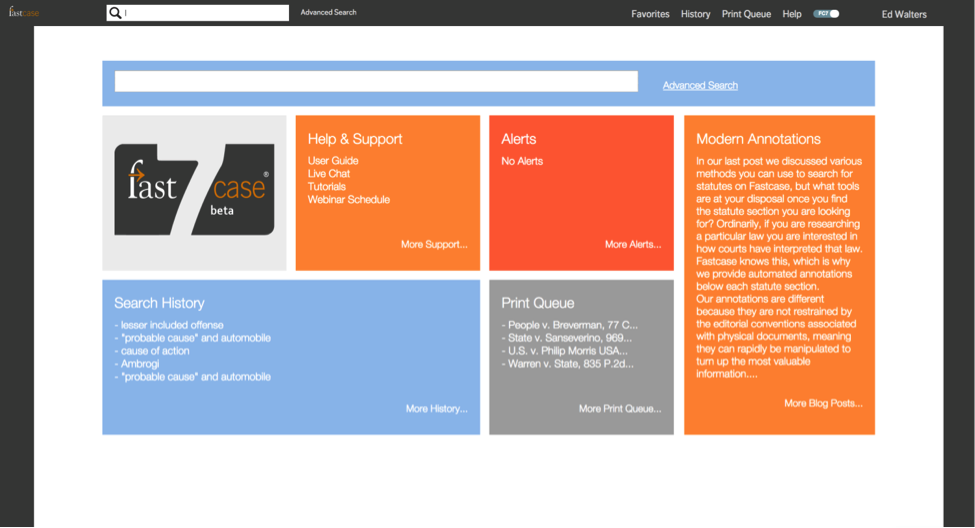
Walters calls Fastcase 7 “the Tesla of legal research databases.” He explains that “it’s not a poor man’s Lexis or Westlaw.” Instead it’s a powerful tool with improved features and some features that are new to legal research databases, such as the Tag Cloud. (Click any tag to see only results with that tag.) Walters explained that Fastcase 7’s goal is to be simple to use for the typical user but also powerful enough for the power user.
Universal Search
For me, the top improvement is universal search. Finally, users can conduct searches through all (or multiple) jurisdictions and types of materials by using the Advanced Search menu. No longer does a user have to first search cases, then statutes, etc., jurisdiction by jurisdiction. Users can also conduct a very precise search by restricting a search to a specific title name.
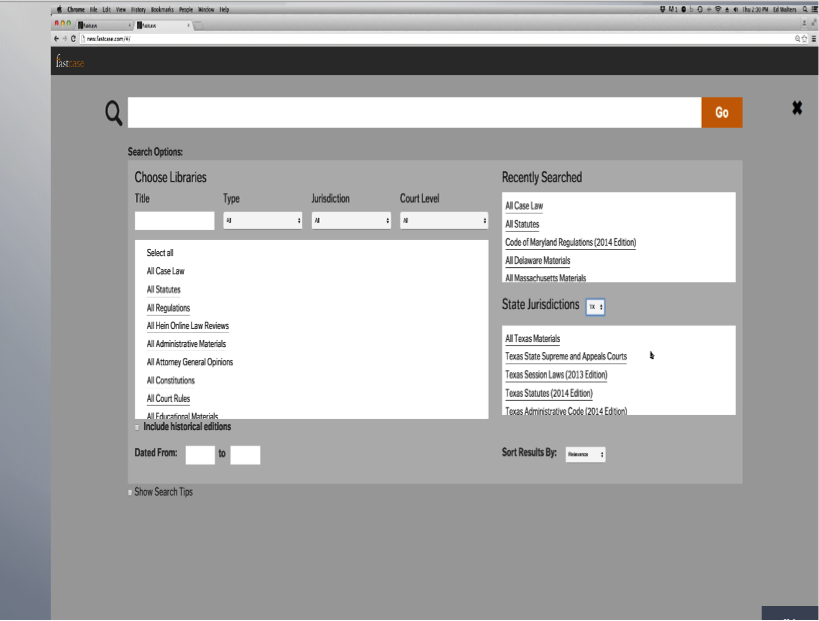
Single Page Result
Another improvement is the “Single Page Result,” which creates a faster search experience. After viewing the search results you used to have to click to various pages to view other related information and tools, but now you will see everything at a glance—segregated into panels in one single page. The panels (shown in the next image) include: the search results, the Interactive Timeline, an expanded Suggested Results (in addition to law reviews from HeinOnline, the Suggested Results now include Forecite Results (cases that relate to your search but don’t include all your key words), Educational Materials, Attorney General Opinions, Jury Instructions, and more), and two new features, the Tag Cloud noted above and a Facets/Filters feature to narrow your search to a particular jurisdiction, court level, or material type if you did a broad search and now want to narrow it.
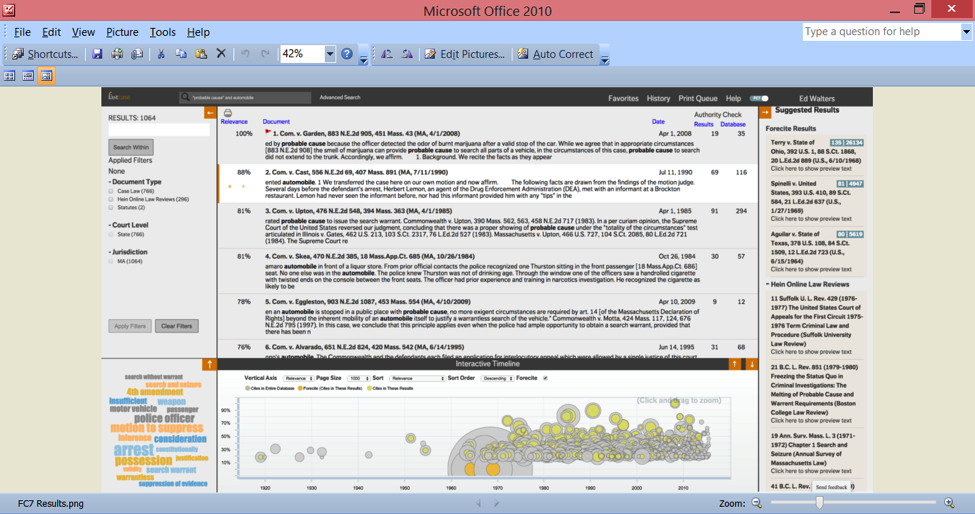
If you use the Facets in the left-hand column (above) and choose Washington, for example, the Interactive Timeline will re-adjust and show only results for that state.
Also making your search experience faster is the “Bottomless Research” feature, which allows you to continuously scroll through all the results without clicking next, next, next...
HeinOnline
For those not familiar with HeinOnline, this is a database of all law review articles published in the U.S. (over 2,000 titles), from volume one to the present. (This represents more than two times the size of Westlaw and Lexis law review databases). However, HeinOnline is not available for free as part of your Fastcase account. You can subscribe by the day, month, or year. Fastcase will eventually be adding the rest of HeinOnline’s offerings (Attorney General Opinions and historical statutes). No bars subscribe to Hein for members.
Customize Your Results Page
If you experience sensory overload, you can easily customize the page to expand, contract, or even close one or more of the various panels of the page. You would do this by clicking orange arrows that are located in each panel of the page.
The next image displays how your screen will look when you click on one case result. Fastcase’s results layout was originally designed for a square computer monitor but now it’s designed for the widescreen monitors found on laptops and mobile devices, which makes it more readable. Also, the typeface was changed to improve readability.
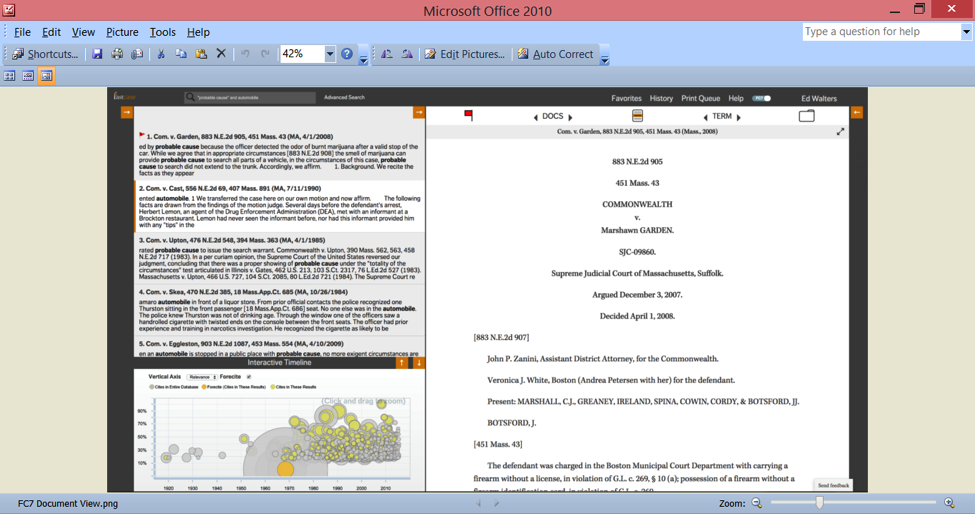
Notice that the panel on the left remains even after you click to view the full text of a case. This way, the list of all results remains displayed if you want to quickly choose another result. Also the Interactive Timeline is displayed for the case you are currently viewing.
Authority Check Report and Full-text Case Now Side by Side
If you click the red flag at the top of the case above, the next image shows how the Authority Check Report panel pops up to the left of the full-text of the case instead of in a new screen. This allows you to scroll through the case or the report from the same page.
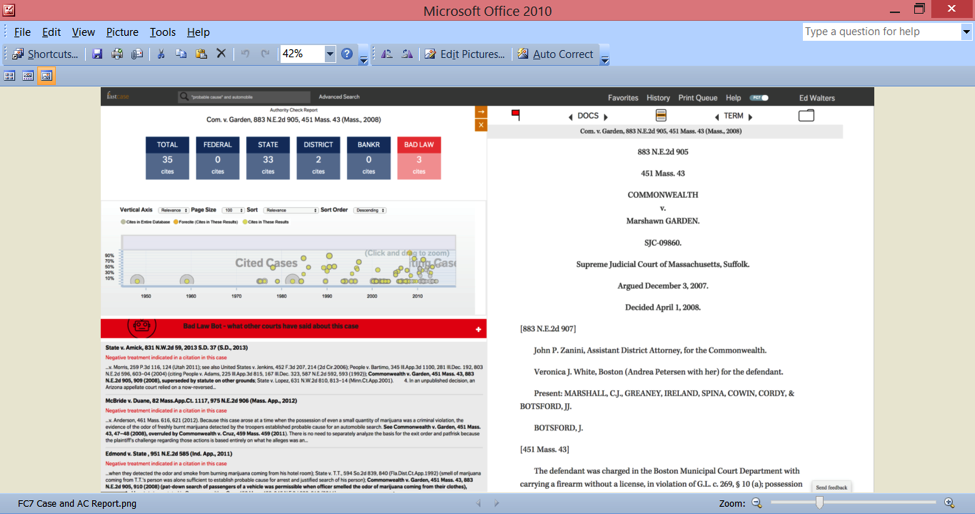
Expand the Authority Check and Interactive Timeline Panel
The next image shows what it looks like when you expand to the full Authority Check and Interactive Timeline. When you click one of the Interactive Timeline bubbles, a pop-up box will display the paragraph where your case is cited. New to this display are the jurisdictional boxes, which show the number of cites by jurisdiction and Bad Law Bot (negative treatment) cites.
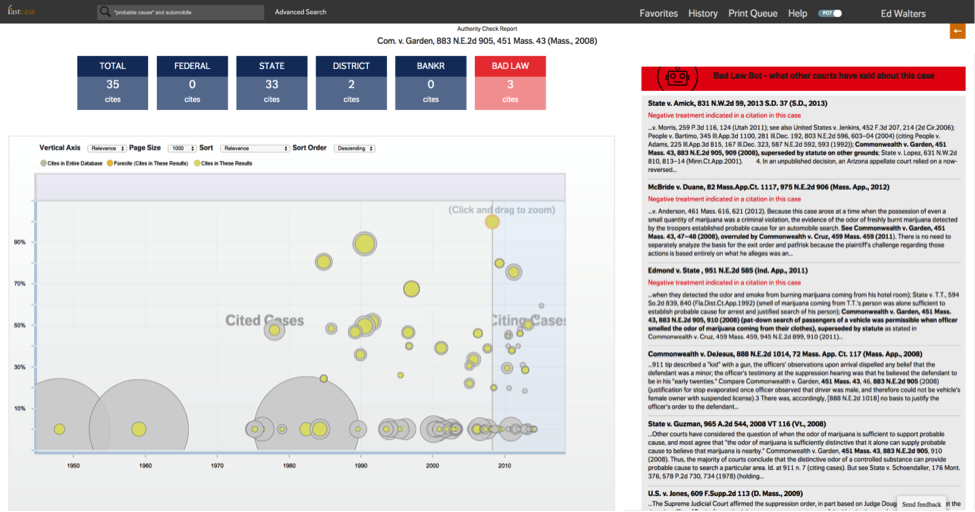
Expanded Search History List
Fastcase 7 offers an expanded Search History so you can view not only your search terms, but also the jurisdictions where you ran your search and the date you ran your search. Also, you are no longer limited to viewing only your ten most-recent searches.
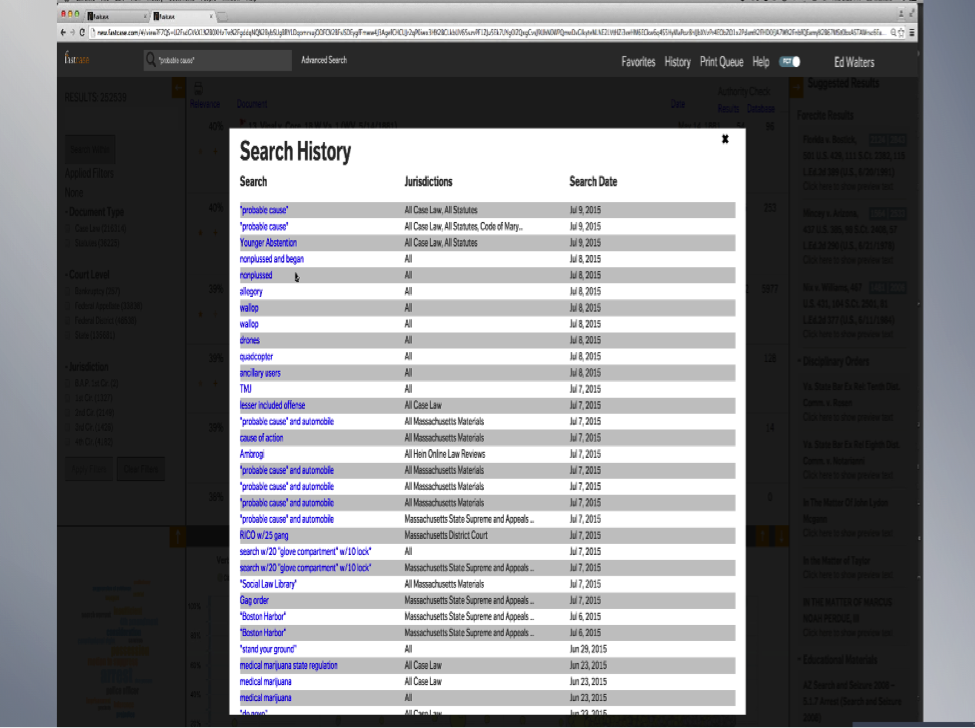
Name Your Print Jobs
An improvement to the Print feature allows you to name your print jobs when you place them into a queue, which makes it easier to recall which ones to print if you decide to print them at a later time. Some older improvements worth mentioning are the ability to manage multiple documents in your queue by saving them into (1) one long continuous document or (2) saving each as a separate document by selecting Zipped. There’s also a choice to print in single or dual column.
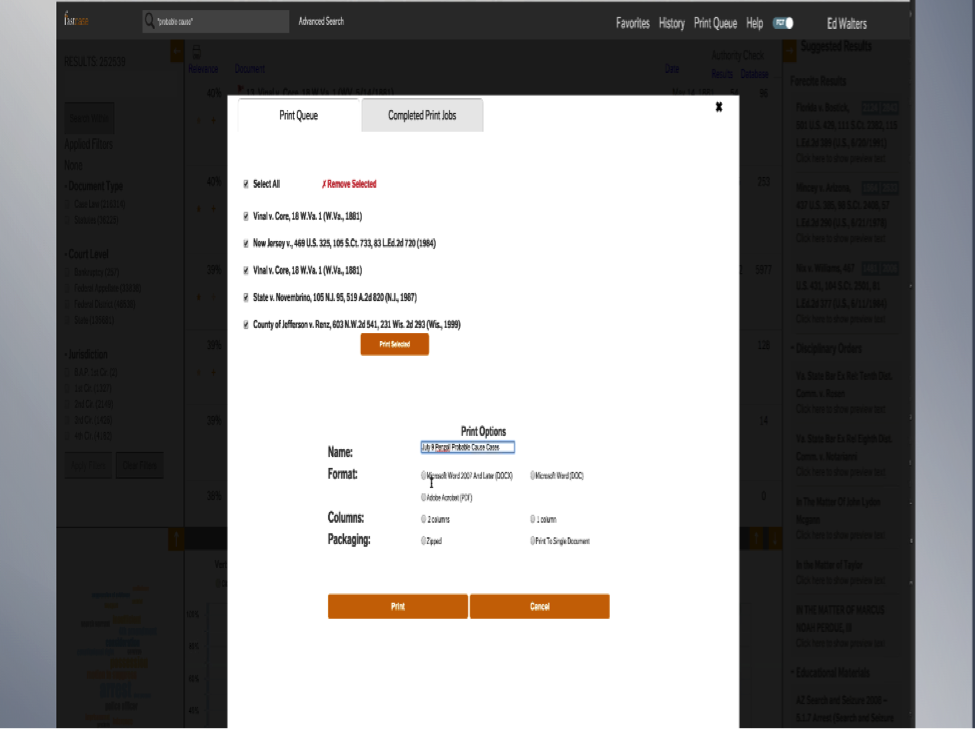
Fastcase App
For those of you not yet using the free Fastcase App (even free to non-subscribers), it is a lighter version of the web-based version of Fastcase, and therefore will not have all the new features of Fastcase 7. However, Fastcase is currently working on a new Version 4 of the App to be released in the near future. The Fastcase App is described in great detail in both of my books: The Cybersleuth's Guide to the Internet, 13th edition, 2015 and Internet Legal Research on a Budget, 2014 (https://www.netforlawyers.com/products).
My Wish List
I think Ed Walters, Phil Rosenthal (Fastcase president), and the entire Fastcase team have done a great job adding features and functions to Fastcase 7. I only have two wishes for Version 7.1 (whenever that becomes available) and they both relate to improving Authority Check: First, I’d like to see an Affirmed flag. After all, we are supposed to cite to an affirmed decision (if one exists) instead of citing to the lower court’s decision. Second on my wish list: I’d like to see the subsequent history of an unpublished decision included in Authority. As you know, “unpublished” decisions are sometimes “published” by Fastcase (and the other legal research database vendors), but Fastcase, Casemaker, and Google Scholar don’t include them in their citator databases (Lexis, Westlaw, and Bloomberg do). Therefore, if an unpublished decision later is affirmed or reversed by a higher court AND that court orders publication of their decision, we won’t find out about it through Authority Check.
Final Words
About its cars, the Tesla website says: “Model S gets faster, smarter, and better as time passes….it actually improves while you sleep. When you wake up, added functionality, enhanced performance, and improved user experience make you feel like you are driving a new car. We want to improve cars in ways most people didn't imagine possible.” Like the Tesla Model S, Fastcase 7 is faster and smarter, but it’s even better than Tesla because you won’t have to search for a Supercharger to use Fastcase.
THE LATEST INTERNET RESEARCH TIPS
Read the latest strategies, tips and new resources available for integrating the Internet into your law practice in our newsletter.
-
09/04/2016
-
09/04/2016
-
09/04/2016
